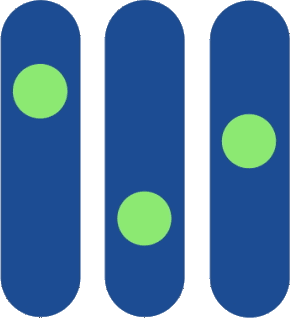This is where you have to think of all the frequently asked questions. In the beginning, Maria said that her team were instinctively more focused on the questions that could lead to escalations. As customer service agents, their mind is trained to worry about the what-ifs. But this process is really about finding the common, easy-to-answer questions.
“While we may tend to focus more on the specialized questions, our students often just want to know the simple stuff like, where’s the library? What’s your phone number? What are your office hours? And so it wasn’t until after we’d finished with that exercise and our staff went in there and triggered a lot of questions, that the common questions started to float to the top really quickly. It’s the stuff they’re hearing on the phone all day, every day.”
“One of the great things Gecko’s Head of Implementation, Jonny Richardson, did was tell us to build our questions and then let several people just loose in there to bombard the chatbot with questions.”